Have recently installed Visual Studio 2017 (release candidate version). And I’m not a big fan of the vertical lines between if declarations, methods, classes and namespaces. It becomes very cluttered when you have a lot of if’s or short methods.
But fourtunately it’s easy to hide the lines, uncheck the option “Show structure guide lines” in Tools > Options > Text Editor > General > Display.
Hide lines between braces option:
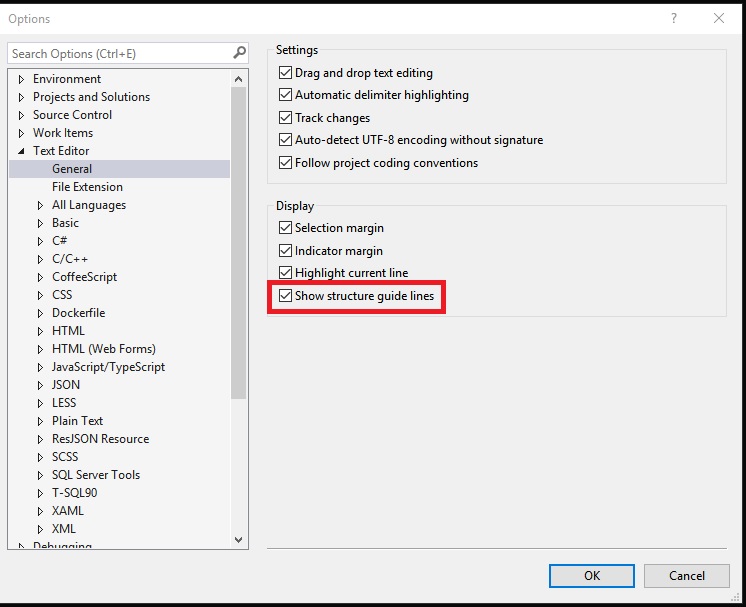
fwiw, I really like the structural highlighting, but it is far too bright for my tastes (too much contrast, especially with the dashed line). In CodeRush for Roslyn, they have the same feature and it is much more muted. There if you’re looking for it, giving you subtle cues/clues but doesn’t distract from the code.
Thanks for your input.
The color is controllable via the Structure Guide Lines entry, by the way.
The Structured Guide Lines is still default in Visual Studio 2022 😐