HTB Web challenge Neonify – Hints!
If you struggle with the web challenge Neonify at HTB, here comes some hints! Look in to the end of the line? Where is flag? May the encoding be with you..Good luck and let me know if any hint was…
If you struggle with the web challenge Neonify at HTB, here comes some hints! Look in to the end of the line? Where is flag? May the encoding be with you..Good luck and let me know if any hint was…
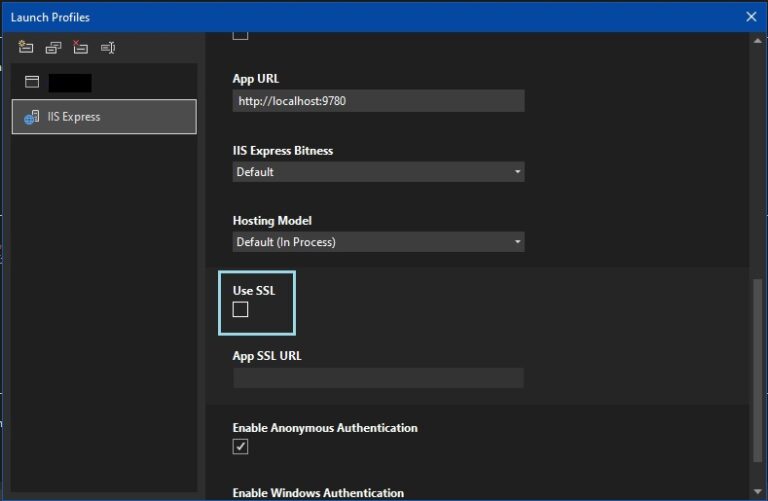
If there is problems start a local development server in .net core version 6 web app using SSL. You can disable SSL in the launch profile. When I started a new website today in the local dev I got the…