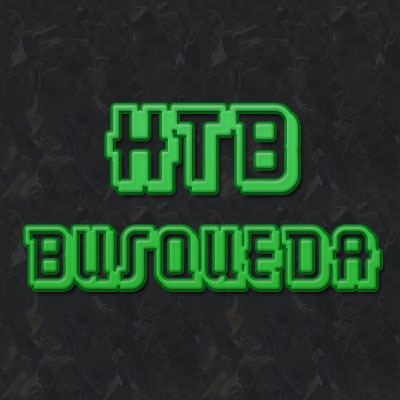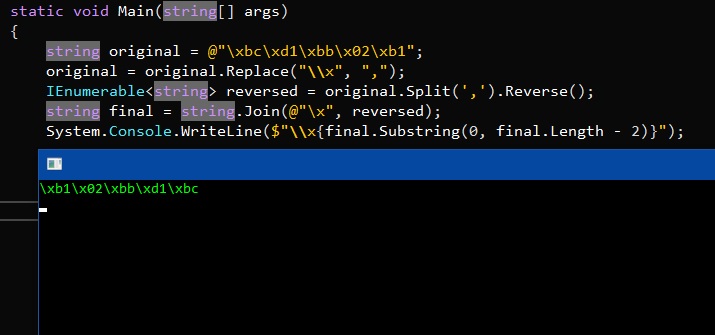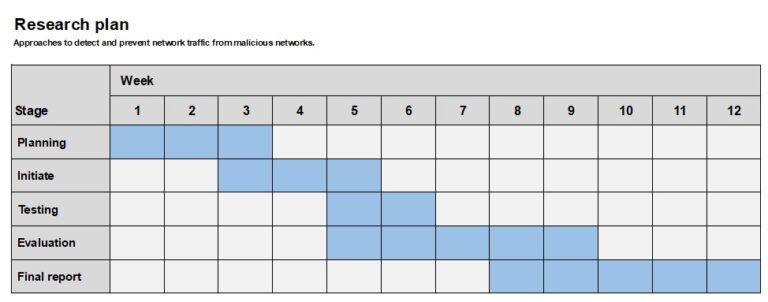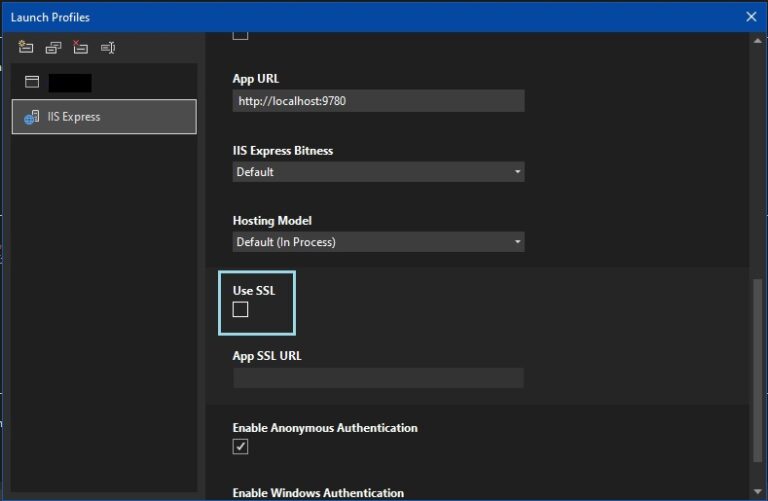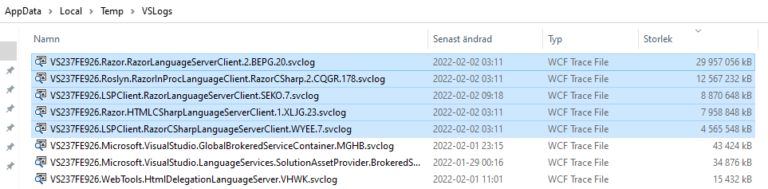Nagios CVE-2023-40931 PoC
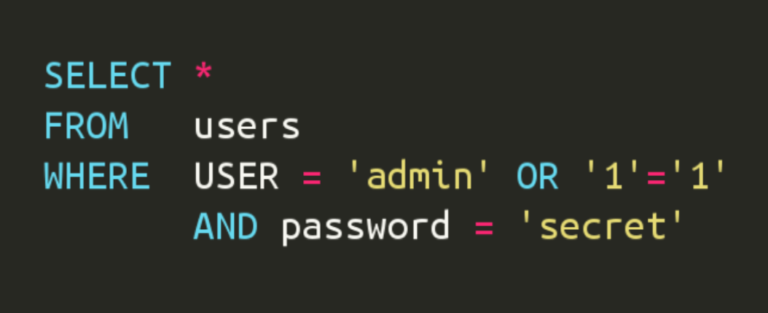
Nagios XI version 5.11.0 and 5.11.1 are vulnerable to SQL injections. There are several endpoints in the Nagios XI suite that are vulnerable to SQLi. However, the endpoint referred to in CVE-2023-40931 might be exploited by an unprivileged user. Method:POST…