HTB Web challenge EasterBunny – Hints!
Some hints to the web challenge EasterBunny @ HTB: Look into if you can poison some header. Find the postman. Hope you find the correct Path..Good luck!
Some hints to the web challenge EasterBunny @ HTB: Look into if you can poison some header. Find the postman. Hope you find the correct Path..Good luck!
If you struggle with the web challenge Neonify at HTB, here comes some hints! Look in to the end of the line? Where is flag? May the encoding be with you..Good luck and let me know if any hint was…
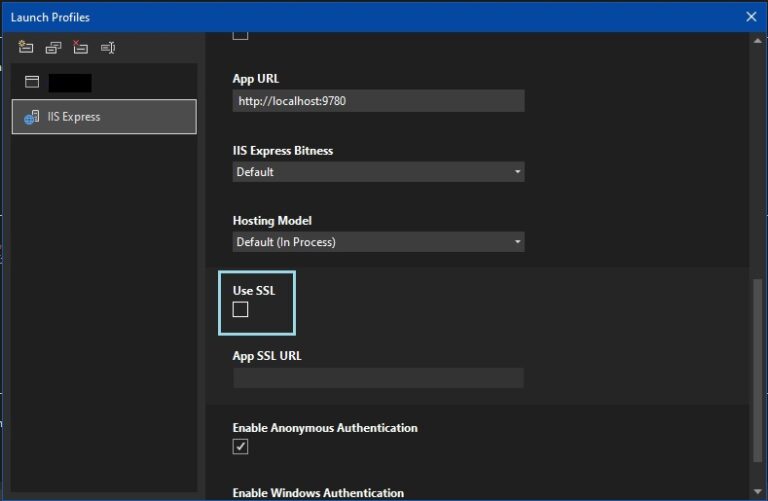
If there is problems start a local development server in .net core version 6 web app using SSL. You can disable SSL in the launch profile. When I started a new website today in the local dev I got the…
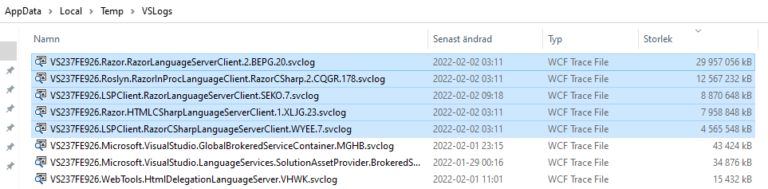
If you have problems with the disk space suddenly being depleted. Could this be due to large auto-generated log files in VSLogs (../AppData/Local/Temp/VSLogs). This problem seems to have been around for a while and there is also an ongoing case…

I got some problem when trying to use custom error pages in a .net 6 mvc web app. Using UseStatusCodePagesWithReExecute to redirect to an error controller on exceptions like 404 or 500 response status. But the error controller never got…
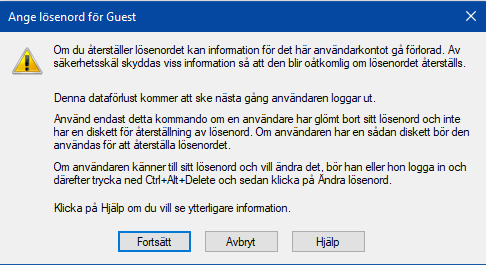
Warning message below is from changing a password on a user in Microsoft Management Console (MMC) Windows 10. The warning message was quite funny, it’s in Swedish but the warning is: ..”Only use this command if a user has forgotten…
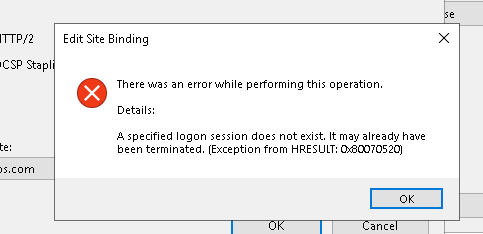
Have been struggling a bit to import a SSL certificate generated by certbot (Let’s Encrypt) on an IIS server. Reproduction of error 1. Create SSL certificate with certbot using command:certbot -d domain.com -d www.domain.com –manual –preferred-challenges dns certonly 2. Certificates…
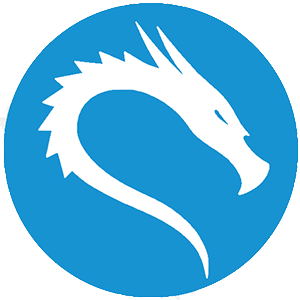
Default keyboard layout for Kali Linux is english. One command you can use for changing keyboard layout is:setxkbmap <lang-code> So for instance if you would like to change the layout to swedish the command is: setxkbmap se

If you want to create a password protected PFX file from certificate file and a private key you can use OpenSSL. Follow these steps to create a PFX file. 1. Download the SSL/TLS tookit from 2. Run this command…
ScenarioRender a ASP.NET MVC Razor view with a model from the controller. Error / ExceptionSystem.ArgumentException: Illegal characters in path. CauseThe model from the controller was returning JSON and the view had declared “@model string” to handle the JSON. SolutionUpdates in…
Case Establish a secure connection to a server. Authentication with certificate. Error message The request was aborted: Could not create SSL/TLS secure channel. Start Microsoft Management Console, either from control panel or by run command “mmc”. In MMC select File…
Trying to connect to a WCF-service but get some error messages: The HTTP request is unauthorized with client authentication scheme Anonymous The authentication header received from the server was Basic The provided URI scheme https is invalid expected http The…